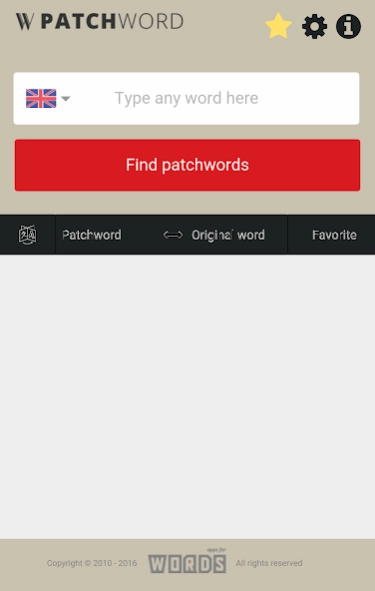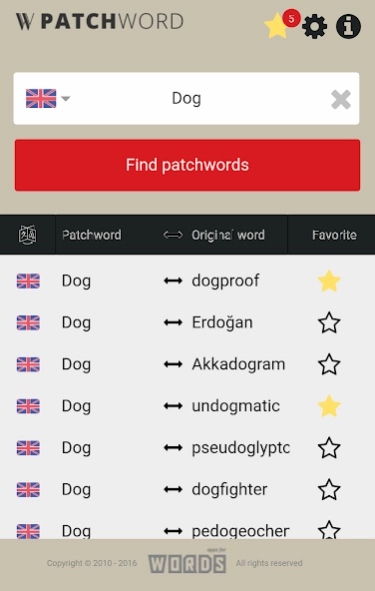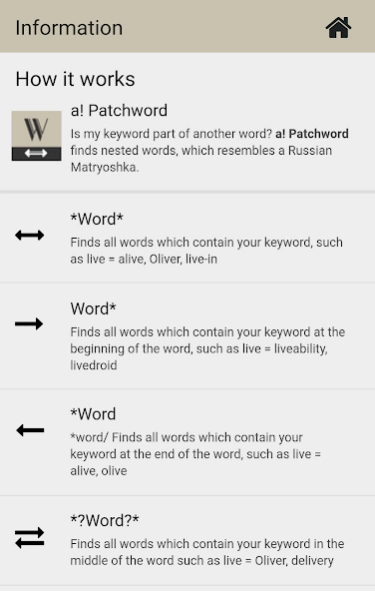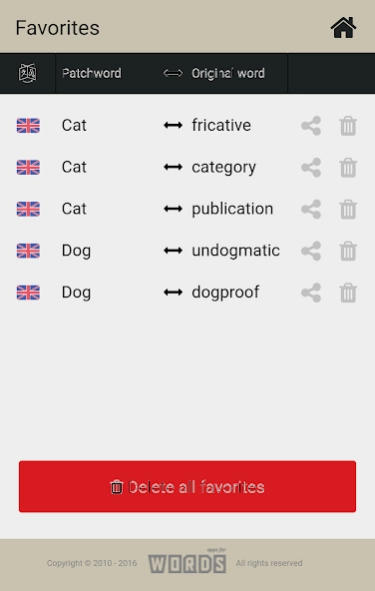a! Patchword 1.0.0
Free Version
Publisher Description
a! Patchword - ★ Is my keyword part of another word? ★ Find nested words.
★ Is my keyword part of another word? ★
a! Patchword finds nested words which resemble a Russian matryoshka and lets you find out quickly that a harmless “cat” can lead to a real “catastrophe.”
Ideal for copywriters, trademark and brand developers, creative directors and language enthusiasts!
FEATURES
********
✔ finds words which contain your keyword
✔ flexible search settings
✔ personal collections for your favourite nested words
✔ available for smartphone and tablet
SETTINGS
********
✔ only at the start of the word
✔ only at the end of the word
✔ only in the middle of the word
✔ anywhere in the word
ABOUT US
********
The people behind a! Patchword and apps for WORDS are the name enthusiasts who run the online start-up NameRobot. Since 2011 we have been building the best naming machine on the Internet.
The inspiration technologies developed by NameRobot are now available in a handy format for everyday use – as smartphone apps by Apps for WORDS.
Let your imagination run free and be inspired!
CONTACT
*******
Do you have any questions? We'd love to help you: info@appsforwords.com
About a! Patchword
a! Patchword is a free app for Android published in the System Maintenance list of apps, part of System Utilities.
The company that develops a! Patchword is PCSG - Computer & Internet Service OHG. The latest version released by its developer is 1.0.0.
To install a! Patchword on your Android device, just click the green Continue To App button above to start the installation process. The app is listed on our website since 2016-12-21 and was downloaded 23 times. We have already checked if the download link is safe, however for your own protection we recommend that you scan the downloaded app with your antivirus. Your antivirus may detect the a! Patchword as malware as malware if the download link to com.a4w.finder is broken.
How to install a! Patchword on your Android device:
- Click on the Continue To App button on our website. This will redirect you to Google Play.
- Once the a! Patchword is shown in the Google Play listing of your Android device, you can start its download and installation. Tap on the Install button located below the search bar and to the right of the app icon.
- A pop-up window with the permissions required by a! Patchword will be shown. Click on Accept to continue the process.
- a! Patchword will be downloaded onto your device, displaying a progress. Once the download completes, the installation will start and you'll get a notification after the installation is finished.